For a while now I’ve been using a Creative X-Fi USB soundcard as my quality DAC and amplifier and it’s done an amazing job, but as a USB-powered amp, it was never going to shine with any truly high quality headphones. And so it came to pass that I decided on my first step into the realm of dedicated headphone amplifiers – the Audio-gd NFB-5.2
I decided on the NFB-5.2 because it is a combination digital-to-analogue converter (DAC) and headphone amplifier. Reviews I read seemed good and it was available from the great crew at Addicted to Audio where I buy a bunch of my stuff (often with their wise advice).
Specifications
Signal to noise ratio: 119dB
Output power: 3500mW @ 25 ohm – 150mW @ 600 ohm
Output impedance: 2 ohm (headphone out)
Sampling support: 44.1kHz – 192kHz (16-bit or 24-bit)
Inputs: Optical, Coaxial, USB
I’ll review the NFB-5.2 in 3 stages: first a quick overview, then the DAC, and then the amp.
Overview
 The NFB-5.2 is quite simple and that’s good. On the front of the unit is:
The NFB-5.2 is quite simple and that’s good. On the front of the unit is:
- A power button (left)
- Volume control (right)
- 6mm stereo headphone socket with a securing system to keep the plug in place
- Simple, 4 character, blue display
- 4 control switches (under the display)
All of the buttons and the volume knob are brushed metal and the case of the unit is also all metal. It’s not super heavy, but seems very well built.
The 4 buttons under the display allow you to select different options.
Button 1: Filter
The “Filter” button lets you select from a number of filters used to remove unnecessary frequencies from the DAC output. It’s generally not something that you’ll notice in the sound and is used more to remove subtle digital artefacts and noise from the signal. I played around a bit and now leave my NFB-5.2 set to filter #6 which has creates an output that looks like this:
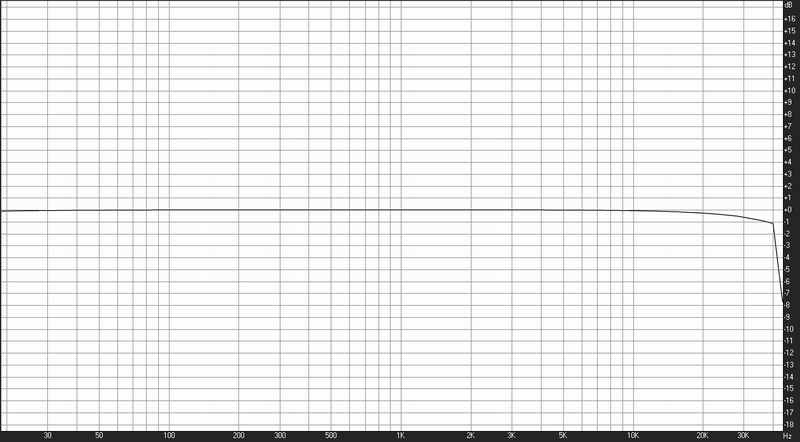
As you can see, it only starts to affect the sound at around 20kHz and above – all frequencies which are beyond normal human hearing limits, but it should help to clean up the overall signal.
There’s a full listing of the possible filter options here.
Button 2: DAC/HP
This button has 4 options. Options 1 & 2 activate the headphone amplifier output either without (option 1) or with (option 2) the OP amp. Options 3 & 4 activate the RCA line outs on the back of the NFB-5.2 and allow you to use it as just a DAC with a separate dedicated amplifier. Once again the two options are for the OP amp being used or not used.
The OP Amp
The OP amp (OPA) is modular circuit that can colour the sound to suit individual tastes. Audio-gd supply the NFB-5.2 with their OPA-2134 model, but you can buy 3 different options as aftermarket (or custom) options. The 3 other OPAs offer neutral sound, warm sound, or dynamic sound. I hope to review the OPAs separately in the future.
In relation to the OPA-2134 that comes standard, my feeling is that it’s better left switched off. Engaging the OPA using setting 2 or 4 of the DAC/HP switch results in a flatter sound with less depth and a weaker sound stage. There’s really no improvement that I can discern.
Button 3: Gain
A very simple option here: “high” or “low”. The “high” option apparently adds a 12dB boost across the range (from the DAC, not the amp). When I’ve used high gain, the sound seems to become a bit edgy when compared to the equivalent volume on low gain. I’m sticking to the low gain option, but others might like the extra energy delivered by the high gain.
Button 4: Input
3 options here: USB, Optical or Coaxial. Very simple.
All work the same although I have read claims of slight sound variations between the 3 inputs. As I don’t have a source with all three outputs I can’t do a fair comparison.
NFB-5.2 DAC Stage
The DAC in the NFB-5.2 is really nice. I’ve run my Bang & Olufsen BeoLab 3 speakers using the line out of the NFB-5.2 and the sound is beautifully clean, well-layered with plenty of separation between instruments and creates a stunning sound stage through the BeoLab 3’s acoustic lenses.
As I’ve already explained, the filter system is a nice feature for those who are more technically inclined, but once it’s set you’ll probably not think about it ever again so essentially the NFB-5.2 DAC stage is a set-and-forget affair and it does a fine job.
The TE8802 Chip
The NFB-5.2 is an upgraded version of the NFB-5. The only difference (according to what I’ve read) is the inclusion of the TE8802 USB chip. The TE8802 allows for asynchronous transfer… yeah, I didn’t understand either!
What all this really means is that the NFB-5.2 should be less susceptible to minor issues with errors created by the USB chip in your computer slowing down or running inconsistently. In short, it’s a minor upgrade that’s nice to have, but likely won’t be a game changer.
Compatibility
The NFB-5.2 worked perfectly with my laptop running Windows 7 (64-bit) and MediaMonkey as my media player. The Audio-gd drivers, combined with the TE8802 chip allow the NFB-5.2 to work all the way up to 192kHz/24-bit. After doing some reading, I believe there’s no real benefit (and possibly some disadvantages) to using 192kHz output sampling so after testing that it worked, I reverted to 96kHz sound and it’s brilliant!
It’s worth noting that ASIO drivers seem to give the best sound and best compatibility with the NFB-5.2. I started out using WASAPI drivers, but they created some nasty cracks and pops from the computer (not the NFB-5.2’s error) and the sound seemed better when using ASIO.
NFB-5.2 Amp Stage
The amplifier in the NFB-5.2 is probably slightly weaker than the DAC. Where the DAC seems to be beautifully clean and crisp, the amp strikes me as just a touch soft around the edges. Perhaps it’s just a warm sound signature when I prefer a more analytical sound in general. There is also a hum that’s audible through my Shure SE535 LE in-ear monitors, but read on because that’s not necessarily a bad sign.
Power
The NFB-5.2 has plenty of grunt. I’ve just received my new Sennheiser HD650s (thanks Gavin!!) and the NFB-5.2 volume control only just clears 50% (on low gain) to drive the 300ohm HD650s. There are very few (if any) conventional headphones that the NFB-5.2 couldn’t drive. Obviously there will be much more expensive amps that will sound better, but it’s got the power.
Noise
This is a tricky one. With the 300ohm HD650s, the NFB-5.2 sounds pitch black – no noticeable noise. On more sensitive cans like the Audio Technica AD900s, there is some hiss when you turn the volume right up (>75%), but none at normal listening volumes. From this perspective, the NFB-5.2 is nice and clean.
 What put me off slightly here is the noise I heard when I connected my Shure SE535 LEs. The Shures are hyper sensitive (119dB SPL/mW) and this showed up a background hum from the amplifier. The NFB-5.2 is listed with a 119dB signal to noise ratio so there’s a good chance the SE535 is picking up the end of the NFB-5.2’s quality control limits and that’s OK – it’s not meant for driving hyper-sensitive IEMs. The main reason for my concern was that the hum isn’t balanced – it is louder in the left channel. That might not mean anything, but I look forward to testing the SE535s on another NFB-5.2 next time I visit Addicted to Audio. Maybe the right channel on my unit is just slightly cleaner than Audio-gd’s quality control standards, but I’m keen to make sure there’s not an error somewhere in the circuitry of my amp.
What put me off slightly here is the noise I heard when I connected my Shure SE535 LEs. The Shures are hyper sensitive (119dB SPL/mW) and this showed up a background hum from the amplifier. The NFB-5.2 is listed with a 119dB signal to noise ratio so there’s a good chance the SE535 is picking up the end of the NFB-5.2’s quality control limits and that’s OK – it’s not meant for driving hyper-sensitive IEMs. The main reason for my concern was that the hum isn’t balanced – it is louder in the left channel. That might not mean anything, but I look forward to testing the SE535s on another NFB-5.2 next time I visit Addicted to Audio. Maybe the right channel on my unit is just slightly cleaner than Audio-gd’s quality control standards, but I’m keen to make sure there’s not an error somewhere in the circuitry of my amp.
NOTE: It’s important to note again here that an amp like the NFB-5.2 is not really designed to drive super sensitive, low impedance monitors like the SE535s so this isn’t a major flaw, but until I can test a few other similar amps, the unbalanced hum leaves a tiny doubt in my mind.
Control
The NFB-5.2 amp is really well controlled. My Ultrasone HFI-680s can be quite bassy and that can cause them to lose clarity and control if not well driven. The NFB-5.2 does a great job of tightening the bass and keeping it punchy and full.
I mentioned earlier that the NFB-5.2 amp seems slightly soft around the edges and while that is definitely the case, there is no doubt that it does an amazing job for the cost. It’s an incredibly good amp for the cost (especially when you get a great DAC built-in).
Overall Conclusion
Would I buy the NFB-5.2 again if I had my time over?
Absolutely!!
For less than US$400 plus shipping costs (about AU$480 here in Australia) you get a really nice DAC with a solid, powerful amp that will drive anything very well. The amp may tend towards being slightly warm, but it reveals detail well and definitely won’t create fatiguing edginess in the sound. Being able to bypass the amp in the future while maintaining the really nice DAC stage of the NFB-5.2 is a massive bonus!
The high gain mode seems to bring some unwanted distortion or edginess to the sound, but there’s so much power on tap that you don’t need to use it if you don’t want to.
Of course, there’s also the fact that you can buy different OP amps for around $40 each and modify the sound to your tastes. I look forward to trying these out and sharing some thoughts in a future blog post.
If you’re looking for a nice entry point into DACs and amps, the NFB-5.2 is an excellent option – well priced, clean, powerful and simple to use – I’d recommend it.


