Naim is an old and respected brand in the audio world with a history of creating fantastic hi-fi products including amps, CD players, DACs, and speakers. Hailing from England, Naim represents a pride of workmanship and attention to detail that traditionally belongs more in the multi-thousand dollar realm of component-based hi-fi than the multi-room streaming audio realm in which we find the Qb.
Overview
Features / Functions
 UPnP streaming
UPnP streaming- Apple AirPlay
- Bluetooth
- Internet radio
- Alarm clock
- Analog input
- USB input
- Optical input
- Spotify
- Tidal
- Multi-room playback
- Custom Android / iOS app
Specifications
- Playback of up to 24-bit / 192kHz audio
- Power: 300W (4 x 50W + 1 x 100W)
- Drivers: 1 x woofer, 2 x mid-range, 2 x tweeter, 2 x passive radiator
- Dimensions: 210mm x 218mm x 212mm (HxWxD)
- Weight: 5.6kg
As you can see, the Qb is capable of doing pretty much anything and everything you could want from a networked music device, including acting as an all-in-one DAC / amplifier / speaker if you choose to simplify it to that level. All of this functionality is supremely impressive, particularly when you consider how nicely it’s all packaged and how effortlessly it all works. I guess you’d expect as much for a $1200 device, but still, it delivers in terms of functionality and features. Let’s look a bit more at the interface and design to understand how all these bells and whistles can play in harmony.
Design & Interface
 The Mu-so Qb is a chunky little box of audio goodness. Weighing in at 5.6kg, it’s heavier than you would expect and that speaks to the quality of materials and quantity of technology shoe-horned into the relatively small cabinet – small when you consider the computing power and speakers wedged in with the amps. Being almost cubic (hence the name, I assume) means it will appeal to some, but perhaps not all people. The curved grill is an attempt to create shape and align the design language of the Qb with the bigger brother Mu-so, but I’m not entirely sure that it works. I don’t think it’s bad per se, but my wife would beg to differ and thought the curved grille looked like it had been damaged in transit (which it hadn’t). As you’ll see from some of the images in the gallery, you can purchase additional coloured speaker grilles to brighten up the Qb in blue, orange or red. As far as I know the Qb is always sold with a black grille so any colour preferences will require additional investment which is a shame – it would be nice if consumers could buy the Qb in their colour preference from the get-go.
The Mu-so Qb is a chunky little box of audio goodness. Weighing in at 5.6kg, it’s heavier than you would expect and that speaks to the quality of materials and quantity of technology shoe-horned into the relatively small cabinet – small when you consider the computing power and speakers wedged in with the amps. Being almost cubic (hence the name, I assume) means it will appeal to some, but perhaps not all people. The curved grill is an attempt to create shape and align the design language of the Qb with the bigger brother Mu-so, but I’m not entirely sure that it works. I don’t think it’s bad per se, but my wife would beg to differ and thought the curved grille looked like it had been damaged in transit (which it hadn’t). As you’ll see from some of the images in the gallery, you can purchase additional coloured speaker grilles to brighten up the Qb in blue, orange or red. As far as I know the Qb is always sold with a black grille so any colour preferences will require additional investment which is a shame – it would be nice if consumers could buy the Qb in their colour preference from the get-go.
 Apart from the potentially polarising aesthetic of the Qb, the rest of the design is nothing short of stellar, in my opinion. The quality of materials and integration of the volume knob with the central touch screen is just gorgeous and it begs you to interact with it as often as you possibly can.
Apart from the potentially polarising aesthetic of the Qb, the rest of the design is nothing short of stellar, in my opinion. The quality of materials and integration of the volume knob with the central touch screen is just gorgeous and it begs you to interact with it as often as you possibly can.
The volume wheel glides effortlessly and the lights indicating the change of volume illuminate with a rapid fade that creates an easy softness to the feedback. The touch screen is simple and mostly intuitive, becoming increasingly simple to operate after just a couple of exploratory attempts to see what pressing each button achieves.
In short, everything looks perfect, feels perfect, and works perfectly. The Qb could offer a reference for any manufacturers wishing to design an enjoyable and premium hi-fi interface.
Network Setup

When you first setup a Qb you need to connect it to your network. This can be achieved via ethernet or wifi. The wifi setup is simple enough if you read the instructions provided by the Naim app; you’ll just need to do a better job than I did when it comes to reading the on-screen instructions – when it refers to the “settings app” it means the settings within your phone. It’s also worth noting that if you’re one of the few people still using a Windows Phone you’ll need an Apple or Android device to complete the initial startup via the Naim app because there’s no Windows support, but that’s par for the course for Windows Phone users and a large part of the reason for the demise of Windows Phone, but that’s another topic…
Connectivity
Once the Qb is on the network, you’ll find that making connections is an absolute breeze. I was able to instantly playback from my UPnP music server (JRiver) using the Naim app for control, remotely stream music from Roon to the Qb, and seamlessly stream bluetooth audio from my Android phone. Internet radio is equally as simple and I assume Spotify and Tidal would be as well, but I didn’t get around to testing them. Given the stellar performance in all other areas it didn’t seem necessary.
In my time with the Qb I can only sing its praises for the ease with which everything worked. The simple buttons on the control panel make switching inputs a breeze and the communication with various streaming software is equally simple.
Naim App
The Naim App is nothing to write home about, but it does the job in a utilitarian kind of way. As I alluded to earlier, the setup process included some slightly ambiguous wording that seems obvious once you work it out, but I wonder if others will get caught out by the reference to “the settings app” and wonder where this magical app resides (it’s referring to the settings for your phone, but I don’t think of that as an app so much as just “the phone settings”).
The app provides a well layed-out set of options to control all of the various connections that the Qb can play back and it’s simple and easy to use even if it doesn’t forge any new standards for smartphone innovation. I did have some problems with the Naim app not finding the Qb after I moved it to a new location and this problem persisted no matter what I did despite the Qb being visible to my Roon server. I was able to fix the problem by identifying the Qb’s IP address and manually entering it in the Naim app, but it would be preferable for the app to auto-detect the Qb in all circumstances. (I should add that as far as I am aware there were no changes to my network settings which would have altered the Qb’s visibility on the network)
All About The Sound
 The Qb produces stereo sound from a single point so it’s never going to match a set of separated stereo speakers, but it does its best to compete with separates by configuring as a true stereo setup with stereo mids and tweeters coupled with a mono subwoofer and passive radiators. The passive radiators aren’t technically mono or stereo as they just respond to the driver movement changing air pressure in the cabinet, but I assume they are coupled only to the subwoofer cabinet and are therefore ultimately representing mono sound.
The Qb produces stereo sound from a single point so it’s never going to match a set of separated stereo speakers, but it does its best to compete with separates by configuring as a true stereo setup with stereo mids and tweeters coupled with a mono subwoofer and passive radiators. The passive radiators aren’t technically mono or stereo as they just respond to the driver movement changing air pressure in the cabinet, but I assume they are coupled only to the subwoofer cabinet and are therefore ultimately representing mono sound.
My initial reactions to the Qb’s sound were those of disappointment. I expected a lot of the Qb thanks to its heritage and $1200 price tag and I was probably unfair in my expectations. After my initial disappointment, I decided to listen to a direct competitor, the slightly cheaper and also slightly less versatile Bose SoundTouch 30. The Bose offered a $500 cheaper price, but didn’t sound as good as the Qb due to an excess of mid-bass and a slight lack of treble clarity (and I am no treble-head).
Another step in my evaluation of the Qb was to consider how else to achieve the same results. Even the Raspberry Pi setup I discussed in these posts can’t completely match what the Qb is capable of. With the right combination of active speakers, you might be able to achieve slightly better sound and slightly lower cost, but the system will be much more limited with just basic music streaming capability: no internet radio, no Spotify / Tidal, no bluetooth, and no digital inputs. You might get analog inputs depending on the active speakers used, but you can see the difference the Qb’s toolbox makes to versatility and flexibility. It’s a true one-stop-shop for all of your streaming (and some local) audio needs.
Sound Quality
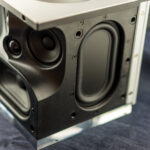 I mentioned above that my initial reaction to the Qb was less than stellar, but it has really grown on me over time and I’ll be very sad to see it go when I have to return it in a couple of days. What ultimately won me over was the ability of the Qb to really rock when called for. It sounds great with everything I threw at it – classical, jazz, podcasts, rock, funk, and blues – and did so at various volume levels. What really impressed me was the ability of the Qb to produce deep, solid and well-controlled bass at all volumes. There is no shortage of power and that results in a sense of control and quality at all frequencies.
I mentioned above that my initial reaction to the Qb was less than stellar, but it has really grown on me over time and I’ll be very sad to see it go when I have to return it in a couple of days. What ultimately won me over was the ability of the Qb to really rock when called for. It sounds great with everything I threw at it – classical, jazz, podcasts, rock, funk, and blues – and did so at various volume levels. What really impressed me was the ability of the Qb to produce deep, solid and well-controlled bass at all volumes. There is no shortage of power and that results in a sense of control and quality at all frequencies.
The signature of the Qb is slightly hard to gauge because there are distinct changes between different sources, particularly analog inputs versus bluetooth or streaming sources. Even a high quality, smooth source like the Schiit Gumby fed to the analog input resulted in a slightly dry sound that wasn’t particularly enjoyable to my ears, but everything run through the Qb’s internal DAC (i.e. bluetooth and local / internet-base wifi sources) resulted in a gorgeously musical and smooth listening experience. There’s probably a touch more upper mid / lower treble presence than I’d like on some tracks, but that may also be a result of the placement in the room. It’s also minor so is more a matter of preference than a real issue. In reference to the quality of the analog input, I certainly wouldn’t let this be a deciding factor as the interconnects used may have played a part in my experience, but also because the Qb would be an overpriced portable amp and speakers for an analog source – that’s really not why you’d buy it. With that in mind, I didn’t take the time to test why I heard less-than-stellar sound from the analog input and instead proceeded to enjoy – thoroughly – the sound from the various streamed options the Qb facilitates.
One thing I really noticed is that the Qb really sings if you place it on a large piece of furniture and allow the bass to resonate through the body of the furniture. Large wooden sideboards, dining tables, and even placing it directly on the floor in a corner of the room resulted in magnificent, full-bodied bass that was never bloated or boomy, just deep and impactful. It seems the Naim engineers have struck the perfect balance in tuning the Qb to have a slight bass emphasis below the normal mid-bass hump so that it sits somewhere been mid-bass and sub bass. The result is impact and body, not bloat and boom.
Summary
In my opinion, the Naim Mu-so Qb is a technological wonder thanks to its ability to perfectly combine connectivity, simple and generally intuitive control with a gorgeous interface, and great sound. Yes, it’s limited by all of the speakers being confined to a single location and will therefore never match the stereo sound of separated speakers, but that’s also it’s strength – the ability to produce exceptional sound quality from a single box and a single power point. Aesthetically, it’s one of the more attractive options on the market despite the slightly polarising cube design and curved speaker grill. As you can probably tell, I am a fan and highly recommend the Qb if you have the budget. Other cheaper products can approximate Naim’s little wonder, but nothing I’ve seen or heard can truly match it on all fronts.












